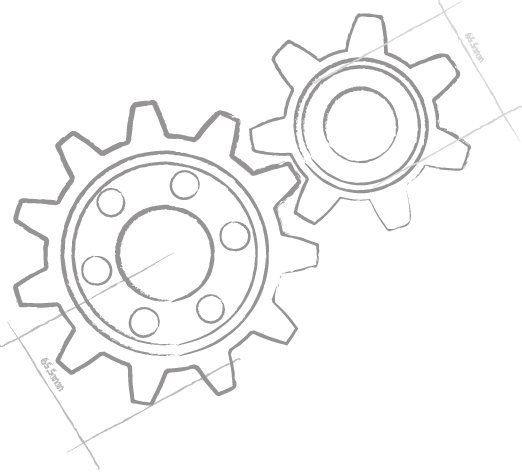What's new in Oxygene 5.0?
Oxygene 5 marks a major step in the evolution of the Oxygene language and development environment, with a completely redesigned compiler back-end and IDE integration that opens up the language for the next five – or more – rounds of innovation.
Java and Android
The biggest change in Oxygene 5 is certainly the new support for Java and Android. Oxygene 5 does not bring .NET and .NET-isms to Java, but instead brings over the Oxygene language that you know and love over to the Java platform, as a first class citizen. While remaining 99% code compatible, the language and compiler are designed to fit in well with the Java environment; you will write code against the existing Java or Android frameworks, and can make use of all the third party libraries and components available. Just like Oxygene for .NET directly reads .NET assemblies and outputs 100% pure .NET assemblies as a result, Oxygene for Java consumes standard .jar files and generates 100% pure Java .jar files (or Android .apk files).
The toolset is deeply integrated into the Visual Studio 2010 IDE, giving you the same development experience you are used to from Oxygene for .NET – including our state-of-the-art editor with Code Completion & Inline Error Reporting, and a full-fledged Java and Android debugger – while also fully integrating with the Java and Android tool chain, for example to package .apk files to deploy to your Android device right form the IDE.
Read more specifically about Oxygene for Java, here.
IDE Features
Oxygene 5 brings a range of new features to the IDE experience that will make your day-to-day development easier and more comfortable. These include:
New Enhanced Error Reporting provides you with information about compiler errors and warnings right inside the code editor. Colored markers will indicate error lines, and enhanced Error Ranges will narrow down exactly which part of the line is responsible for the error or warning. Additional Notes provide links to other parts of the projects that might help you solve your errors – such as the place a method you are trying to call was defined.
New Fix-It support lets you fix common errors in your code with a single click. If the compiler knows what's wrong - why not let it apply the fix for you? That's exactly what Fix-It does. Fix-It also contributes to Enhanced Error Recovery in the compiler, resulting in less "follow-up errors" from a single mistake in your code, and helping to accurately report real errors past the original error location. Fix-It is rounded off by the new Spell Checking support that automatically suggests the best alternatives for misspelled identifiers or keywords.
Oxidizer is now fully integrated into the IDE, letting you import not only C# but also Delphi code into your project, easily. Simply paste samples you found on the internet, or import whole C# or Delphi units, and Oxidizer will automatically adjust the syntax for you, getting you one steop closer to reusing the code in Oxygene.
But – a picture says more than a thousand words, so we have made a small video to show you these features in action:
Check out RemObjects C#, Swift or Iodine (Java)!