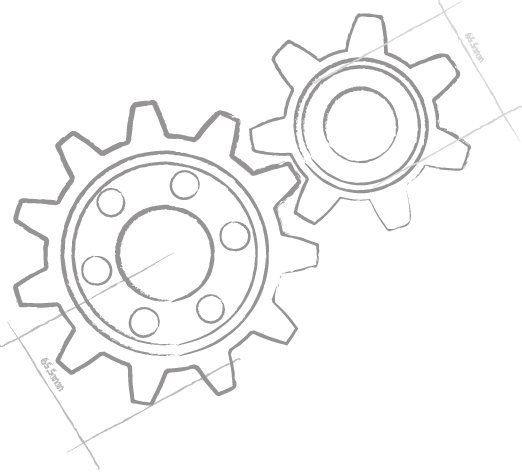Mixing Mercury and C# (2:12)
Watch more Elements Videos. Read more about Elements.
Transcript
One of the cool things about Mercury — or Elements in general — is that it lets you mix code in different languages in the same project!
Say you've got this Visual Basic project, and you need to use a complex math algorithm you found online, but it's written in C#. No problem!
Just add a new source file to the project. Select the "Class" template, and change the language from Mercury to C#. Click "OK" and name the new file "MyCSharpClass".
Next, let's add a method that does our really complicated math.
Yeah, I know... but let's pretend.
\Going back to the main Program file, we can now use this class from Mercury, even though it's written in C sharp. Neat.
Lets build and run to see it work.
[he cool thing is that because these classes live in the same project, this can go both ways. Switching back to the C# class, we can directly access the Mercury code as well...
Of course this would never work with Visual C# and Visual Basic.NET, because the classes would have to be in two separate projects.
Finally, let's look at one more cool thing. What if you're a purist, and don't really like having C# code in your nice and clean Mercury project?
No worries. Just Right-click on the C# file and choose "Convert to Mercury"
And with that, sanity is restored!
Of course mixing languages works for all six Elements languages. Oxygene, C#, Swift, Java, Go, and Mercury.
- Products
- Data Abstract
- Remoting SDK
- GitBrowser
- CodeBot
- Hydra
- Elements:
- RemObjects Oxygene
- RemObjects C#
- RemObjects Silver (Swift)
- RemObjects Iodine (Java)
- RemObjects Gold (Go)
- RemObjects Mercury (VB)
- Fire & Water
- Resources
- Downloads
- GitHub
- Documentation
- Data Abstract Docs
- Remoting SDK Docs
- Elements Docs
- Hydra Docs
- Shop
- New Users
- Renewals
- Shopping Cart
- Customer Portal
- Your Orders
- Your Downloads
- Forgot Your Password?
- Support
- Standard Support
- Premium Support
- RemObjects Talk
- Reporting Bugs
- Company
- About
- Privacy Policy
- Contact