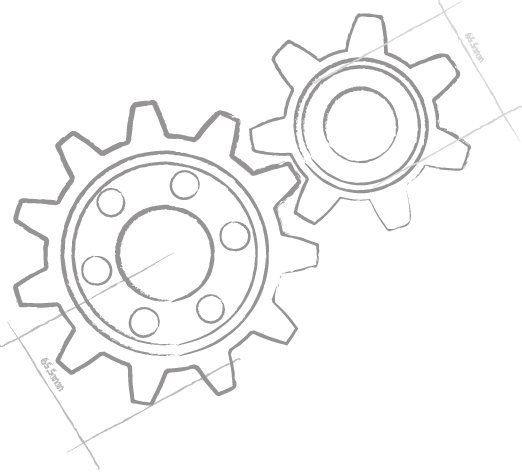| Support | "RemObjects Talk" | Premium Support | Reporting Bugs |
Reporting Bugs and Feature Requests
We use our RemObjects Talk support forums as the first stage for bug reporting and feature requests.
To get started, simply start a new topic using the big "+" button, and describe your problem or request with as much detail as possible. Please make sure to start a new thread for each bug, and not "hijack" existing discussions to report a new issue, as this can get confusing and hard to track.
RemObjects Talk requires a remobjects.com website account to post. If you do not already have an account, that's no problem; you can sign up for a free account now.
Bug Reporting Guidelines
Please read the following instructions carefully, as they contain guidelines on how to properly report a bug or feature request.
- Please choose the appropriate forum category for the report. Where possible and available, use the Beta forum for the product in question. If there is no beta forum (or you don't have access to the beta), use the public product forum.
- Provide a descriptive title for your post that describes the problem or request.
-
Include the following information in your description:
- product name, edition and version
(e.g. "Data Abstract for Cocoa, build .971") - development tool and version, and operating system
(e.g. "Visual Studio 2022, building for .NEt Core 7 to run on Linux") - a detailed decription of the problem, with steps leading to its reproduction
- a description of the faulty result compared to the expected result.
(e.g. "output should be '42', but instead is '37'")
- product name, edition and version
-
Where sensible, provide a small test case, a sample project that shows the problem you are seeing
- Keep the project to a minimum. Try reproducing the problem you are experiencing in the simplest project possible. For example, if you can see the problem in a single tier, by simply using the client or the server application, provide just that tier. Also, remove any unnecessary modules or code.
- Do not use third-party components in your test applications. Chances are that we will be testing your project in a clean install and won't have any components or third-party libraries installed. The exception would be, of course, if your problem involves certain third-party libraries; in this case, please make sure to check with us in advance.
- Do not use absolute output and search paths in project options. Please make sure your projects do not contain hard-coded paths in project options or when they reference files (such as databases or .ini files) at runtime. Your file paths will not be valid on our test system. Also, keep the project output paths empty.
- Where possible, include the databases that your project works against. If you submit sample projects that require a database, please make sure to submit all database files that are needed for the sample to run. Ideally, if you can make your sample work against standard databases such as PCTrade, EMPLOYEE.GDB or Northwind, that will be best.
- Products
- Data Abstract
- Remoting SDK
- Elements:
- RemObjects Oxygene
- RemObjects C#
- RemObjects Silver (Swift)
- RemObjects Iodine (Java)
- RemObjects Gold (Go)
- RemObjects Mercury (VB)
- Fire & Water
- Hydra
- Resources
- Downloads
- GitHub
- Documentation
- Data Abstract Docs
- Remoting SDK Docs
- Elements Docs
- Hydra Docs
- Shop
- New Users
- Renewals
- Shopping Cart
- Customer Portal
- Your Orders
- Your Downloads
- Forgot Your Password?
- Support
- Standard Support
- Premium Support
- RemObjects Talk
- Reporting Bugs
- Company
- About
- Privacy Policy
- Contact